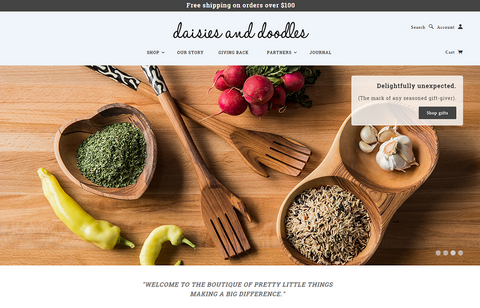You have a fantastic product. But what about the branding of it? For sure, you need a logo. But struggling to get the best design for your logo? In this case, you have two options. One either hire a good designer to design your logo or else you can do it with high-quality logo generators. You can use online logo makers to create your business as brand.
Hiring a designer may be a costly affair for you if you are a startup. On the other hand, with the help of high-quality logo generators, you can get your logo designed at a cheaper price.
In this article, we are talking about some high-quality logo generators to help you create your business brand. And this way, you can get the beautiful logo created for your business brand in no time.
What Is The Role Of Logo In Promoting Business Brand
Individuals are not the face of business, but the logo is. The logo is the image creator, or we can say act as the “face” of any business and generally displayed graphically. The logo speaks for itself on its own. It is used in promoting your business as brand offline as well as offline.
The logo is an investment done by a business to emerge as a brand. The logo is designed intelligently to create a meaningful brand image. A logo may look simple at a glance but it is the outcome of research, concept, and process. The logo is something which is used for the lifetime by the company. It communicates the message of the business in seconds.
Shopify Generates Logo For You
Shopify automatically generates text-based logos for you. Although we recommend you to have the custom logo designed for your business to stay ahead in the competition.
Things To Consider When Designing The Logo Using Generators
Every business is different from other and so as their logos too. But did you know that logo too has certain common things? Below mentioned are the certain things which must be considered when you are designing the logo using logo generators:
- Use One Or Two Colors – It is better to use one or two colors in the logo. Multiple colors will not look good in the logo. 95% of the world’s best brands used one or two colors in their logos.
- Use Stylized Type Logo – Keep your logo simple but must add styling element in it. 41% of the world’s top brands use stylized type as their logo.
- Use Small & Simple Logo - Facebook is blue, LinkedIn is blue and white. This is the example to use simple, smaller logo along with the use of prominent color. 93% brands have simple and small size logo, so as the brand will get recognized easily.
Design Rules For Logo
- Keep your logo simple for easy recognition, versatility, and memorability.
- Keep your logo enduring. It must endure the test of time and 'future proof', means it should be effective for the long period of time say, for many coming years.
- Keep your logo versatile, means it should be workable across a variety of mediums and applications.
- Keep it appropriate in terms of its position. It must be appropriate to handle your purpose well.
Mistakes To Avoid While Designing A Logo
- Avoid the use of unattractive clipart
- Avoid making the logo very complex
- Choose the colors of the logo cautiously.
Now, let’s talk about the Online Logo Maker By Shopify
You can create the logo for your business in seconds using the Shopify Online Logo Maker.
Logo Generator By Spaces
By using the services of Spaces, you can create fantastic and trendy logos for your ecommerce store. For this, you need to enter your online store name and need to provide a description of your business and it will automatically generate hundreds of logos suiting your business need. Spaces will also allow you to tweak things like typography. And the best part of Spaces is it is free to use.
Logo Maker By Ucraft
With the help of texts, icon and free to export it as a transparent .png file like features, you can create a logo with the free app provided by ucraft. With Ucraft logo maker you will get a transparent .png high-resolution file for future use, and you can reuse it.
GraphicSprings Logo Creator
GraphicSprings is an outstanding logo generator. You can do ample of customization in your logo through this, as and when needed.
Logoshi
Logoshi is also a wonderful service for creating a custom logo. Here, you are required to sketch or draw your logo design and then enter your online store name. It will automatically create the fantastic logo for you and that too, just in few seconds. It will help you in creating customized as well as the professional looking logo.
Logaster
Hundreds of logos are available at Logaster and logos can be customized (name, color, business type and slogan).
We discussed some of the best logo generators.
Now, let’s have a look at some best places to get the inspiration for creative logos.
Best Places to Take Inspiration For Logo
- Logopond
- Dribble
- Logospire
- Logofaves
- Logo Moose
Conclusion
By the end of this article, hopefully, you have an idea of where to get started with your business logo. The tools or logo generators, we talked about are best for those who are on tight budget or startups. But if budget is not a restriction for you then it is recommended to have a professionally designed logo, designed by a professional. If you need some expert help, then you can visit here for assistance.