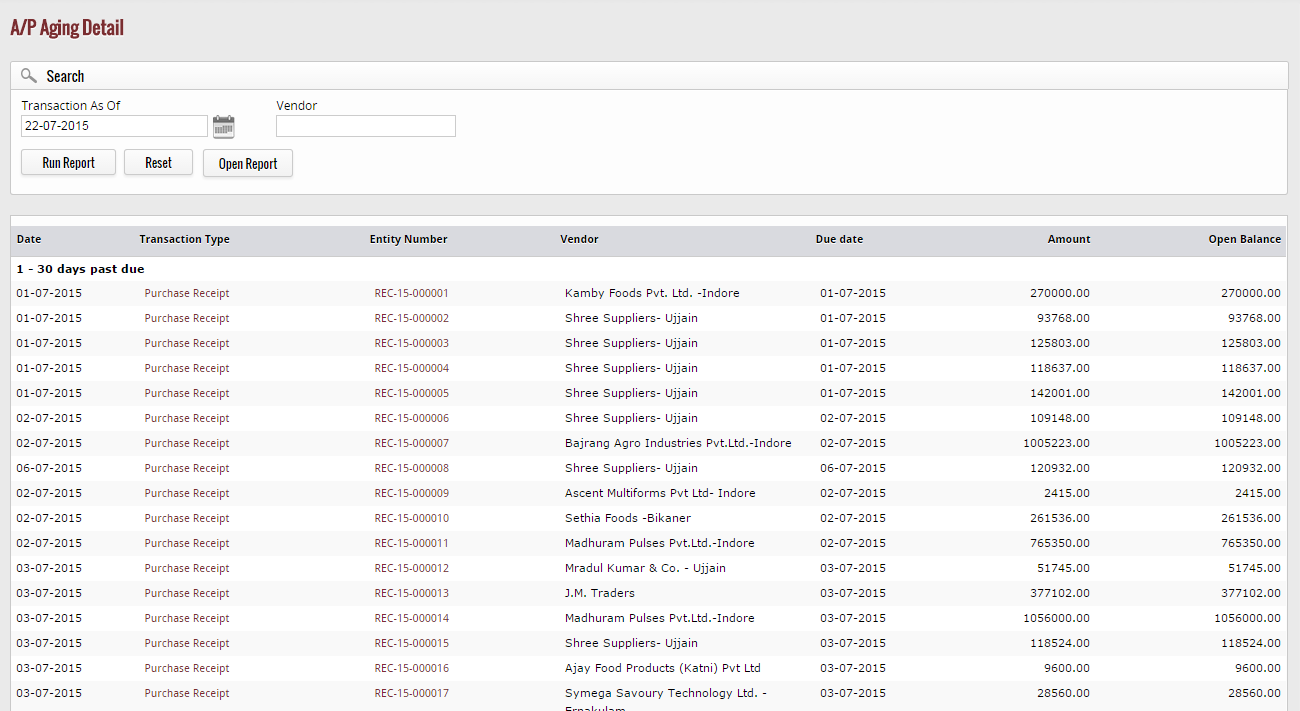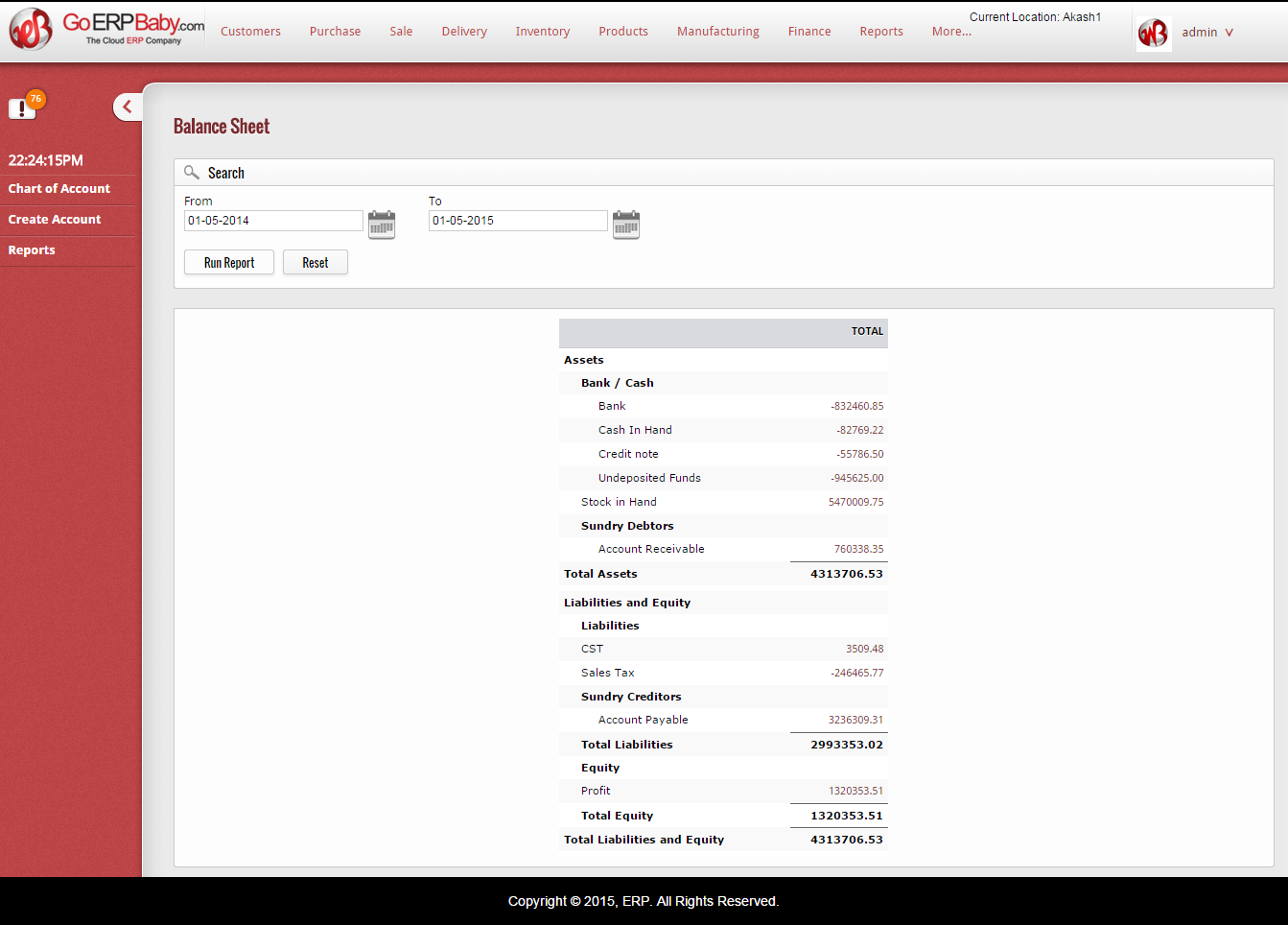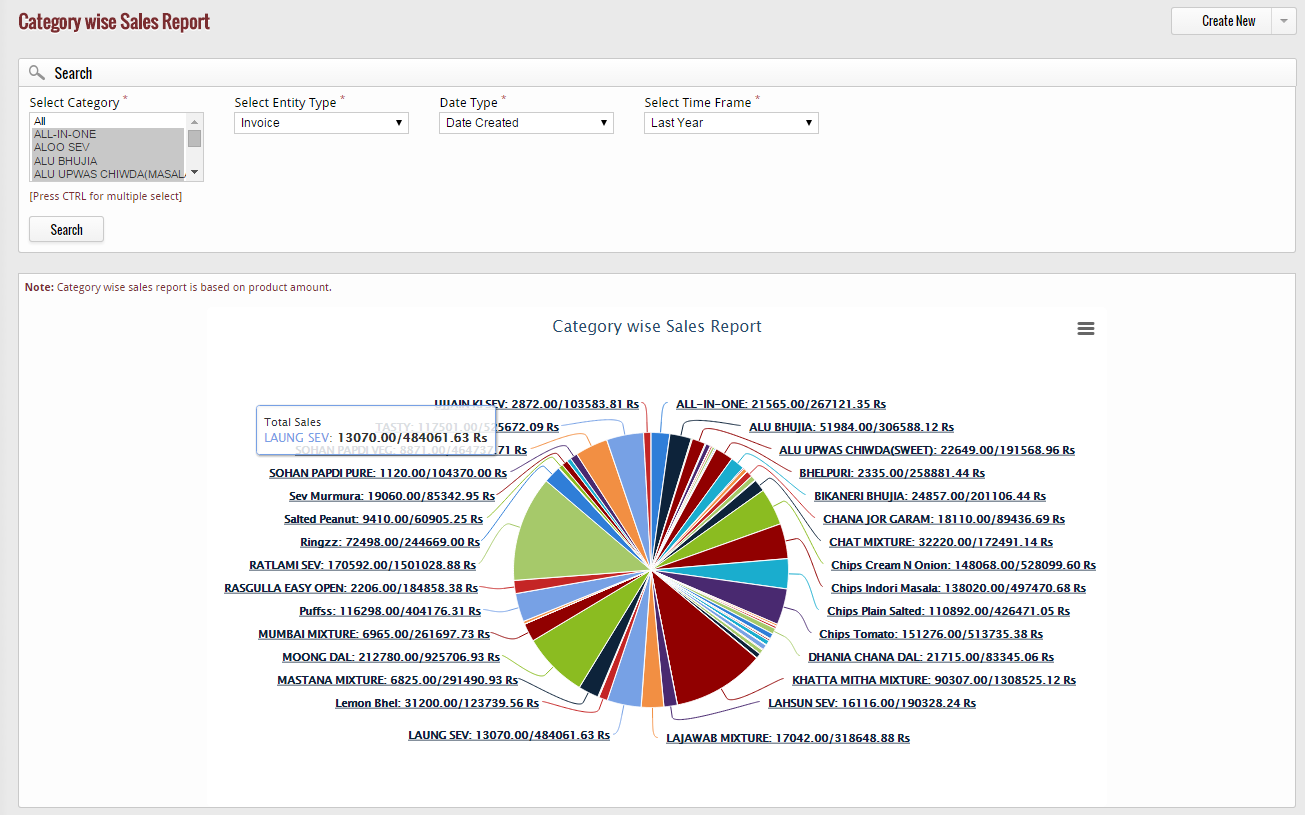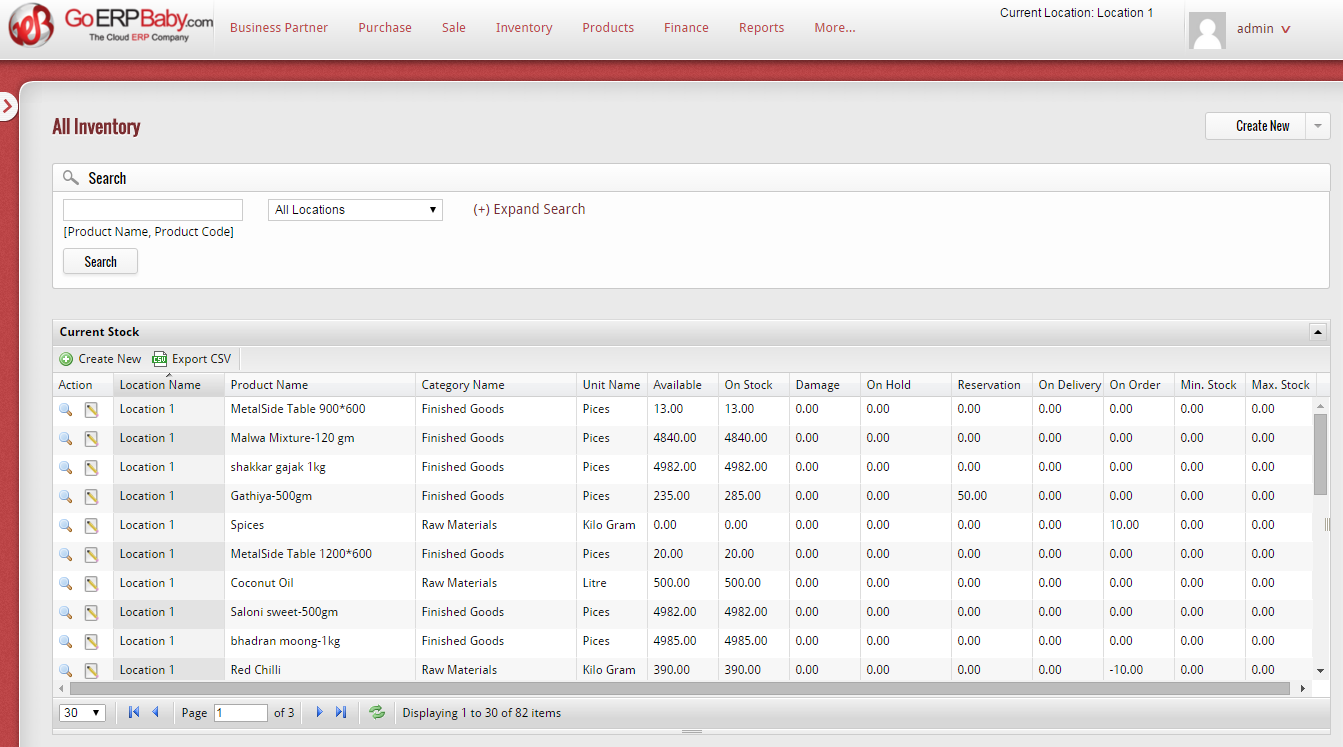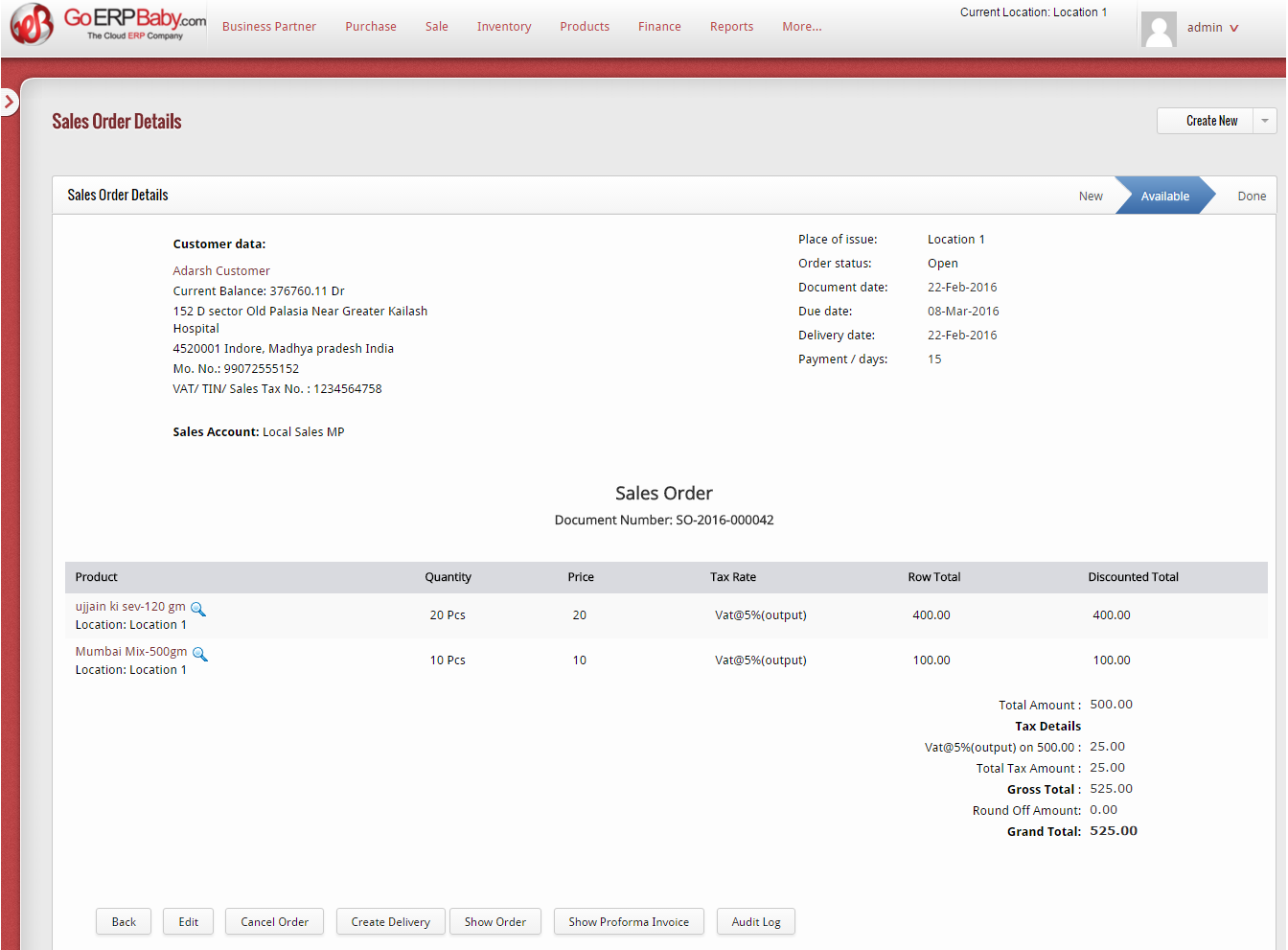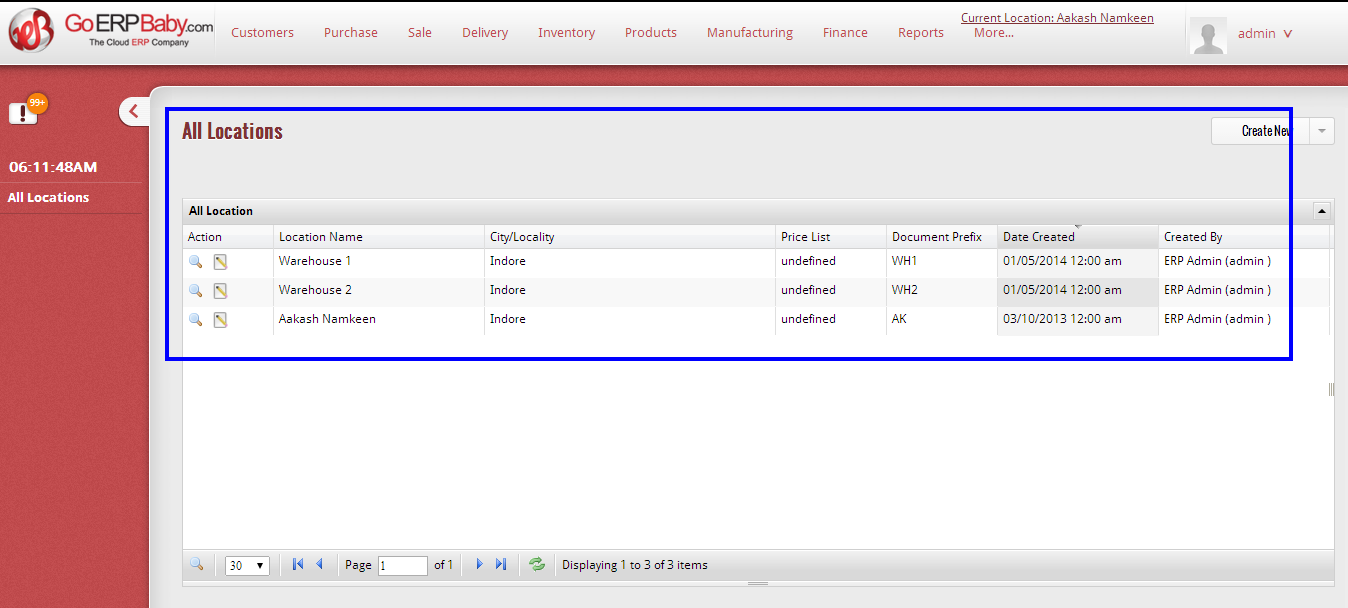GoERPBaby
About GoERPBaby
GoERPbaby is an enterprise resource planning solution that enables organizations to incorporate smoothly diverse teams, function, processes, and systems. The ERP platform, with built-in CRM and HRM capabilities, offers organizations sharp insights into and control over operations across the value chain through a single application.
Exceptional Features of GoERPBaby
Custom Reporting
GoERPBaby provides out-of-the-box reports for viewing your business data. You can create custom reports using templates as well as from scratch.
Exclusive Accounting Reporting
GoERPBaby has a varied range of inbuilt reports that show you where your business stands.
Real-time Sales with Mobile ERP
We have also designed or created the mobile application of order booking for GoERPBaby. With this application, the sales person can easily book orders from Dealers and retailers.
Modules of GoERPBaby
Inventory Management 1
Inventory management system of GoERPBaby helps an organization in organizing the flow of an order, on the stock, damage, reserve products and provide the staff to coordinate different activities for successful inventory management.
Purchase Management 2
Purchase management takes care of all the procedures that are part of procurement of products/items or raw materials which are requisite for an organization. Purchase management includes functions like supplier & item linking, supplier/vendor listing, receiving & recording orders, sending an order request to suppliers, tracking purchase items, preparing receipts and updating stocks and a variety of purchase reports.
Sales Management 3
Sales management of GoERPBaby seamlessly automate and integrate the entire sales processes, improve efficiency, speed up turnaround time and help you increase margins. With incorporated task and contact management, the Sales Management module is perfect for efficient and rapid movement through the sales period of your business procedure.
Warehouse Management 4
Warehouse Management helps in managing the product and resource inventory of an organization. It aids in handling the replacement of the items and maintenance of the stock levels of the items. The warehouse management keeps an eye on the warehouse stock placed at different locations like in the shops and warehouses.
Customer Relationship 5
Customer Relationship Management assists you to develop, maintain and enhance customer relationships. It facilitates you to capture details about customer interactions and gives a single integrated view of your client to all your customer-support teams.
Manufacturing Management 6
From product manufacturing to importing and everything in between, GoERPBaby supports your entire sourcing requirements with flexibility and easiness. The Manufacturing Module delivers control over each and every step in the production procedure, from generating orders to receipt of final products.
Quality Management 7
With Quality Management of GoERPBaby, one can effortlessly manage the quality of products and get simple management of warranties and stocks. Quality Management from GoERPBaby enables you to meet compliance requirements with the ability to trace production from start to finish.
Accounting 8
Keep your accounting and finance system in sync with the rest of your company with always accurate, real-time data. Any Financial data that is requisite for running an organization successfully is now available with just one click in Finance/Accounting module.
Our Process of Working
For organizing the implementation in the best way, we have divided the process into following five systematic phases.
Phase1: Examine, understand and plan
First and foremost, we identify the procedure of the company i.e. begin the implementation process with a thorough review of business operations and requirements. Keenly analyze the aspects, demanding improvement and prepare a strong project plan. Document everything to make sure our implementation team knows everything we planned.
Phase2: Design, cultivate and shape
Based on the project plan, we have built a pilot system and validate the business analyzed processes. Prepare a system, better known as to meet requirements as much as possible. To give the best kick, populate the system with the Master Data, forming a solid foundation for the future processing of the industry.
Phase3: Train, assess and accept
Evaluate the configured system using entering trial transactions. Execute end-to-end testing to ensure complete operational acceptance as per customer requirement. Re-configure the pilot system until the acceptance of the client is achieved.
Phase4: Implement and Go-Live
On successful accomplishment of UAT i.e. User Acceptance Test, a decision, on whether to proceed with the go-live or to defer until any critical issues are resolved, is made. Once, the issues are resolved, our implementation team prepares the production environment leading the go-live milestone.
Phase5: Enduring support
Post-implementation support – the most valued part of implementation when the switch is ON. Adequate resources, quick responses along with harmonization of efforts are the key factors to success. Being an important part of delivering successful implementation, we use a proper on top of the prompt support plan.
Results/Outcomes Customer get after implementing our ERP software
- Improved product availability by as much as 50%
- Supported growth by 60% without additional labor resources
- Reduced monthly shipping errors to zero
- Cut month-end close time as much as 75%
- Reduced repair time by 75%
- Reduced maintenance costs more than 70%
- Improved accountability across the enterprise
- Increased traceability for ISO compliance
- Improved internal and customer communications,
- Reduced inventory variances by as much as 80%