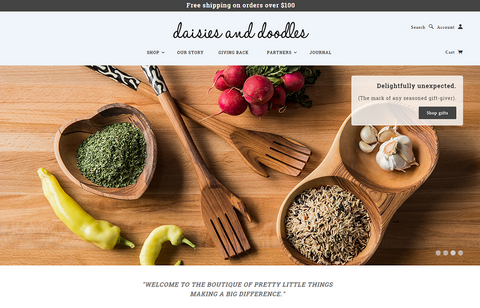Learn how to add product without UPC code in Amazon webstore in 5 simple steps given below:

- Firstly select your Web store from the drop down menu situated at the top of the dashboard of your Web store.But before that make sure that you are looking at your Web store Dashboard.
- Click on Add Products from the inventory tab.
- Click on Create a New Product.
-
- Only basic information for your products is required here, hence enter only the basic information . Also notify that in the Sites Section only your Webstore must be selected by you. When you will be performing this you can easily notice that the UPC code is not required. For example : Product listing.
- but still if this is not working then please let me know your url or registered name you can easily get information by clicking on : settings and account info: will be displayed under seller information.
- At last click on save button.
For any any further assistance contact us, We are authorized Amazon webstoreSupported Implementation Provider.