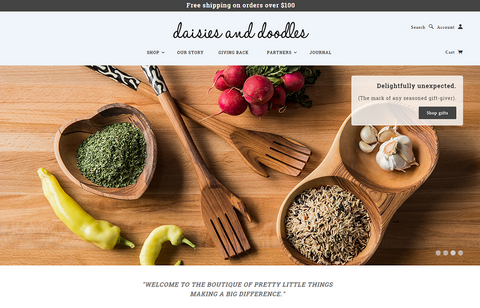Rich snippets are the tags which can be easily used on your product pages. These tags make the extra info about each product which show in the search results in all the major search engines.
It is a well known fact that "real estate" gives more attention. If these rich snippets are added to these BigCommerce stores, it will reveal a higher click-through rate from the search engine result pages (SERPs).
One cool fact about the BigCommerce is that once these rich snippets are implemented by you it is done forever. That means even the new products which will be added by you, they will automatically have these rich snippets (as long as you don’t proceed to change the templates).This might result in the improvement of the conversion of your store.
Follow the following steps to implement rich snippet on your bigcommerce store:-
- Open the control panel of your store which is located in the domain.com/admin/.
- Focus your mouse on the links which are at the upper-right corner and click on the Design.
- In the section of the “Current storage design”, click on the button.
- A new window will get opened which will display all the files on the left side and the code within the file which you are viewing on the right side.
- Now scroll to the bottom of the code and paste the following code:-
- At the last click on the save icon which is on the upper left corner.
Hence these are the above steps which are required for the core rich snippets you must be displaying on the product pages of your store of BigCommerce. Now all the future pages and the existing pages will have the micro data rich snippets on them. Your products will start displaying price and the availability within Google, Yahoo and Bing search results in the time span of a few weeks which in turn will increase the online store sales.